Storybeat is a mobile app for creating and sharing engaging stories on social media. It offers a wide range of features, including templates, filters, music, and AI-powered tools, to help users create professional-looking content with minimal effort.
Why use Storybeat?
There are many benefits to using Storybeat, including:
- Ease of use: Storybeat is designed to be easy to use, even for beginners. With its intuitive interface and drag-and-drop functionality, anyone can create stunning stories in minutes.
- Variety of features: Storybeat offers a wide range of features to help users create unique and engaging stories. These features include templates, filters, music, AI-powered tools, and more.
- Professional results: Storybeat helps users create professional-looking stories that will impress their followers. With its high-quality filters and templates, Storybeat makes it easy to create stories that look like they were made by a professional designer.
How to use Storybeat
To use Storybeat, simply download the app from the App Store or Google Play Store. Once you have created an account, you can start creating stories by selecting a template or uploading your own photos and videos.
Once you have added your content, you can start customizing your story using Storybeat's wide range of features. These features include:
- Templates: Storybeat offers a wide range of templates for different types of stories, such as product reviews, travel stories, and personal stories. Templates make it easy to create professional-looking stories in minutes.
- Filters: Storybeat offers a variety of filters to help you enhance your photos and videos. Filters can be used to adjust the brightness, contrast, saturation, and other aspects of your content.
- Music: Storybeat allows you to add music to your stories. This can be done by selecting music from Storybeat's library or by uploading your own music.
- AI-powered tools: Storybeat offers a variety of AI-powered tools to help you create engaging stories. For example, the AI avatar generator allows you to create personalized avatars that look and sound just like you.
Tips for creating engaging stories with Storybeat
Here are a few tips for creating engaging stories with Storybeat:
- Use high-quality content: Start by using high-quality photos and videos in your stories. This will make your stories look more professional and polished.
- Tell a story: Don't just post random photos and videos. Think about what story you want to tell with your content. What message do you want to convey?
- Use visuals: Visuals are a great way to engage your audience. Use photos, videos, and GIFs to tell your story in a visually appealing way.
- Write engaging captions: Don't forget to write engaging captions for your stories. Captions are a great way to provide context for your content and to encourage your audience to interact with your stories.
Conclusion
Storybeat is a powerful tool for creating and sharing engaging stories on social media. With its wide range of features and ease of use, Storybeat is the perfect app for anyone who wants to create professional-looking stories with minimal effort.
How to create a blogpost with 1000 words and keyword silo about "Storybeat"
To create a 1000-word blogpost with a keyword silo about Storybeat, you can follow these steps:
- Choose a topic: Start by choosing a topic that is related to Storybeat. This could be anything from "how to use Storybeat" to "tips for creating engaging stories with Storybeat."
- Do your research: Once you have chosen a topic, do some research to learn more about it. This will help you to write an informative and engaging blogpost.
- Create an outline: Once you have done your research, create an outline for your blogpost. This will help you to organize your thoughts and to ensure that your blogpost is well-structured.
- Write your blogpost: Start writing your blogpost by following your outline. Be sure to use clear and concise language, and to provide examples and evidence to support your points.
- Optimize your blogpost for search engines: Once you have written your blogpost, optimize it for search engines by using relevant keywords and phrases throughout the text. You can also use meta tags and title tags to help your blogpost rank higher in search results.
- Promote your blogpost: Once you have published your blogpost, be sure to promote it on social media and other websites. This will help you to reach a wider audience and to get more people to read your blogpost.
Here is an example of a keyword silo for a blogpost about Storybeat:
Primary keyword: Storybeat
Secondary keywords:
*
WebStorybeat is the video editor and story maker that revolutionizes content creation. Create videos, reels and stories with our video editor. Trim, merge, and enhance effortlessly.. WebIntroducing Storybeat, the ultimate app for content creators! With Storybeat, you can easily create videos, photos, Reels, Stories, Tik Toks, Threads from Instagram and viral social. WebA story beat is a shift in the narrative. Story beats can be emotional turns, incidents or events, actions, and reactions, or realizations. They can even be small shifts.
Storybeat Reels & Story Maker - Aplikasi di Google Play
Source: play.google.com
storybeat - All in one image editing app

Source: storybeat.com
StoryBeat untuk Android - Unduh APK dari Uptodown
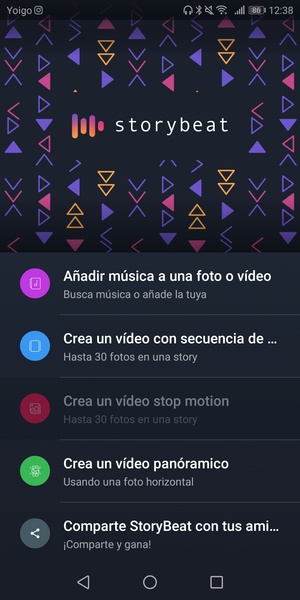
Source: storybeat.id.uptodown.com
Storybeat, Storyboards VS StoryBEATS, 16.25 MB, 11:50, 71,083, Toniko Pantoja, 2023-02-21T21:33:54.000000Z, 2, Storybeat Reels & Story Maker - Aplikasi di Google Play, play.google.com, 512 x 512, jpg, , 3, storybeat
Storybeat. WebStorybeat is the video editor and story maker that revolutionizes content creation. Create videos, reels and stories with our video editor. Trim, merge, and.
I talk about storybeat drawings in animation
The Complete Introduction to 2D Animation
Buy the complete introduction to 2D animation tutorial/video package:
gum.co/Introto2DComplete
My Photoshop actions for auto-matte and toning
gumroad.com/l/sKxSq
Main Website: tonikopantoja.com/
Twitter: twitter.com/tonikopantoja
Instagram: instagram.com/tonikopantoja/
Online Store/Tutorials: gumroad.com/stringbing
Patreon Account: patreon.com/StringBing
Equipment I use:
Drawing Tablet: Wacom Cintiq 22HD: wacom.com/en/products/pen-displays/cintiq-22-hd
Software I use:
Animation - TVPAINT
Animation - Adobe Flash/Animate CC, ToonBoom
Compositing - After Effects
Painting and Illustration - Photoshop
Video Editing - Premiere
3D - BLENDER
Storybeat Reels & Story Maker - Aplikasi di Google Play
Storybeat, WebIntroducing Storybeat, the ultimate app for content creators! With Storybeat, you can easily create videos, photos, Reels, Stories, Tik Toks, Threads from Instagram and viral social. WebA story beat is a shift in the narrative. Story beats can be emotional turns, incidents or events, actions, and reactions, or realizations. They can even be small shifts.
Storyboards VS StoryBEATS

Source: Youtube.com
Video Pro Tries Editing Apps | Beatleap vs Dizzi vs Storybeat

Source: Youtube.com
Story beat structure ppsStorybeat Reels & Story Maker - Apps on Google Play
Story beat structure Storybeat is a video editor and story maker that lets you create videos, reels, stories, Tik Toks, and more with templates, presets, effects, filters, music, and AI tools. Join 10M+ content creators who use Storybeat to share your content on social media and elevate your style. Story beats meaning.
Story beats meaning - All in one image editing appFAQBlogContact
Story beats meaning storybeat is an app that lets you create stunning and viral social content with templates, filters, music, and AI Avatars. You can easily transform your photos and videos with professional tools and customize your stories with hundreds of options.storybeat is an all in one image editing app to easily,Discover the power of Storybeat App in elevating your..."storybeat is a game-changer for social media stories and... Story beat definition.
Story beat definition
Story beat definition Story beat sheet.
Story beat sheet
Story beat sheet Storybeat.
Storybeat
Storybeat Story beat sheet.
Storybeat apk premium androidStoryBeat for Android - Download the APK from Uptodown
Storybeat apk premium StoryBeat lets you select from several categories when putting together your creation. You can pick from music and photos, videos, or a combination of both. To start the process just tap a montage option and add the files you want to use from your gallery. Once you've got the graphics sorted out it's time to select the background music. Storybeat reviews.
ppsAndroid Apps by Storybeat on Google Play
Storybeat is the most comprehensive toolkit for creators. Create and edit amazing Stories with Storybeat. Impress your followers. Storybeat apk premium.
.
.
.
.
Storybeat reviews
Storybeat reviews Storybeat online.
Storybeat online rstorybeat - All in one image editing app
Storybeat online Try storybeat for free. storybeat is an all in one image editing app to easily create stunning and viral social content. Story beats template.
Story beats template orybeat: Reels & Story Maker 4+ - App Store
Story beats template Storybeat is the video editor and story maker that revolutionizes content creation. Create videos, reels and stories with our video editor. Trim, merge, and enhance effortlessly. Add filters for pictures, add music, and create captions that perfectly complement your story. With an extensive library of templates, fonts, stickers, presets, and , Story beats animation.
Story beats animation
Story beats animation Story beat structure.
0 Comments